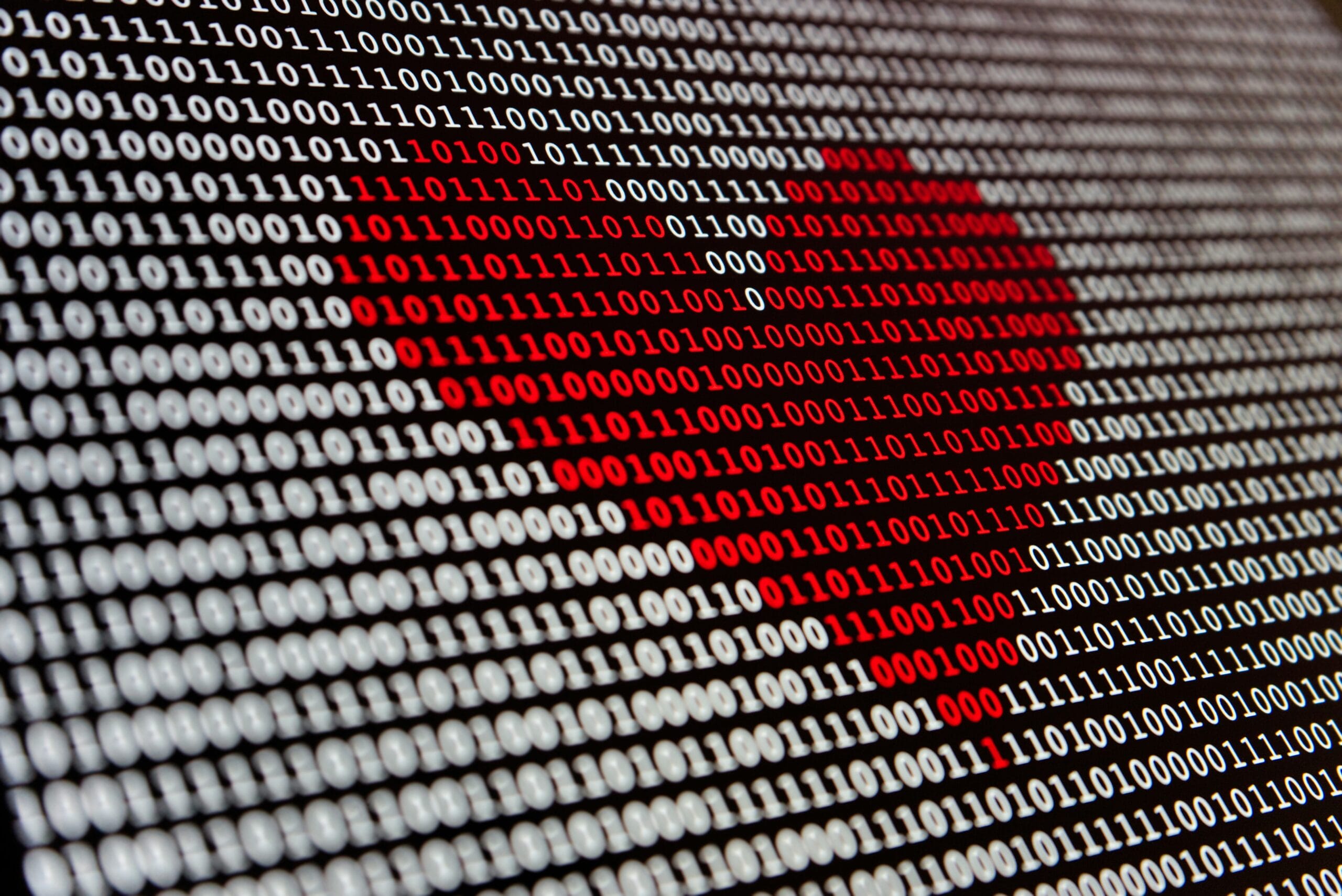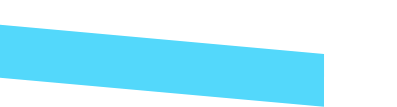Introduction
Game Servers and Web Servers might seem similar because they both use the internet to work. However, when we look at what they’re each trying to do, they’re quite different. From why they exist, to how much power they need, how they manage information, and how they keep things safe, you’d be surprised by the differences.
Purpose of Game and Web Servers
The whole point of a Web Server is to serve a webpage and its assets (images JavaScript etc.), along with that it stores and retrieves data for example a checkout cart saved under your account.
With Game Servers it’s a tad bit more complicated just due to the fact most of how it’s handled is usually kept secret and you’d only know by looking at the source code. That same Server code Manages real-time communications like voice chat, live score data, computation of the environment like AI-controlled enemies trying to get you, and player interaction between other players.
Traffic: Game Servers vs. Web Servers
When it comes to Web Server traffic HTTP and HTTPS deliver webpage information in a standardized fashion and HTTPS makes it secure by scrambling your data using encryption so only the recipient can unscramble it, APIs to provide users with application programmable interfaces to query and post data, and Web sockets for real-time event-driven data and communications between clients.
For Game Servers typically secure proprietary protocols, RTP, and Web sockets are used, you can imagine that the proprietary protocols are created to keep a game secure and to prevent cheaters from understanding what is going on behind the curtain, protocols like RTP are used for voice chat/ audio streaming for those juicy in-game conversations and WebSocket’s are used for real-time positioning data or scores it depends on who made the damn game.
Even if it’s proprietary protocols, the less the average person knows what’s going on behind the scenes the better.
Data Handling Overview
When running a Web Server, the user must be aware or at least be able to find the Protection policies you may have especially If you plan to have clients overseas and have a need to store user data, you MUST follow the laws and regulations they might have, or you could face serious fines or legal consequences.
Game Servers you’ll only run into AUP(Acceptable Use Policy) and EULA(End-user license agreement), most games make you accept these policies once you launch the game, Besides that, there isn’t much to worry about in terms of policy agreements because you aren’t storing data, user information, etc., but on the other hand, the game policy you just agreed to might have some statements about your data that you might wanna pay attention to.

Keep in mind what you share with Game companies.
Server Resources
For a Web Server resource typically you could get away with 1-2GB of RAM, with 1-2 CPU cores with a focus on bandwidth to host thousands of clients simultaneously, monitoring resource usage is a must to make sure you scale up as needed which is kind of similar to a Game Server when you run out of resources but instead of players complaining to you, you instead lose possible clients.
On the other hand, Minecraft with only 4GB of dedicated RAM only hosts around 10-15 players maximum any more players and you risk slowdown of your Server due to offloading to slower storage such as an SSD or NVME, for storage using an NVME which is almost as fast as it gets is mandatory with enough space to host your growing world, mods, etc. and most importantly CPU with high frequency and newest revision to calculate the environmental changes like a tree falling, who is doing the math on the physics for that to fall the CPU IS!
Keep in mind the following when searching for a Game Server.
- How much RAM, CPU Cores, and Disk Space do I need?
- Where is it located and how close is it to me and my friends
- Interface/Monitoring platform to watch for errors and Resource usage.
Server Security
From a Web Server perspective Brute force(guessing login credentials), Injection attacks(Typing Server commands where you shouldn’t), and DDOS(overwhelming the Server with requests) A Web Server usually experiences a host of attacks, attackers usually focus on gaining a foothold on your infrastructure or user data to sell later on the Dark Web.
With Game Servers you rarely have anything to worry about DDOS attacks, session hijacking, all attacks that are mostly recoverable, rarely will there be anything invasive that puts you or your personal information in jeopardy, but all it takes is a bad library, hours of Penetration testing or a release of the multiplayer source code by hackers for someone to find a possible vulnerability that could put your computer and your data in jeopardy.
The most important takeaways I could leave you with are,
- Keep your Game Server updated.
- Choose a hosting service that has DDOS mitigation.
- Keep your Account password/Game Server passwords saved in a password vault (LastPass etc.)

Overview
Game servers and Web Servers even though both ran on a computational hardware pivot towards different areas of what they focus on achieving, but at the end of the day, we are just serving applications, focusing on uptimes for our players or clients, managing that data to secure it and backup it up, and hoping no day 0 attacks are hiding in the shadows.